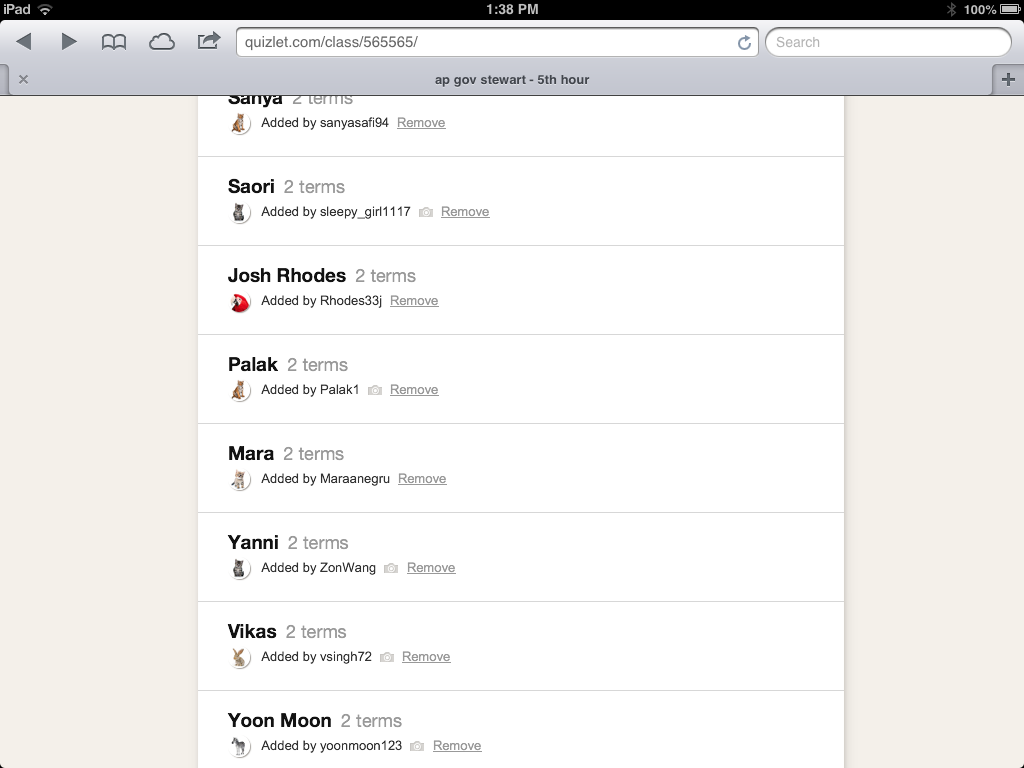Take a look around your classroom. You know there's a moment where some student is looking at their Twitter feed on their device. The variety of things they are talking about is astonishing.
It's time to teach students how to use social media for productive means.
Teachers cannot allow this opportunity to pass by. Students are already using social media, but they've never been taught how to use it appropriately or productively.
Yesterday, we got toward the end of the hour, and we had been reviewing for their upcoming test on demand and supply. This is a topic that requires practice and application of the idea. I was discussing how they should review and study so that they would be prepared. I gave them a template using the demand/supply model to create questions first and then answer the question.
I, then, told the students that they should share and quiz their classmates - perhaps using Twitter.
Here's how: first take a picture of your demand/supply model. Second, write your question. If it's multiple choice, list responses. Third, create a hashtag (#) for others to follow (we used #econreview). Last, tweet your question. Your reviewing followers can respond to you, and they should make certain to use the #. Everyone can scroll through the established # for the feed.
Fortunately, I had a student quickly catch on and tweet out the question I created.
I tweeted another one:
There seemed to be a moment of --- my gosh, my teacher is trying to have us use Twitter for schoolwork. How dare he! Or, who's this old guy thinking he can show us how to use Twitter!
The known unknown is whether this will catch on with them. In their minds, this is an attempt to cross the line between what things are for work and what things are personal.
In a 1:1 world, there's no difference, but they don't know that yet.
(post script: I can check the #econreview, but either they've yet to starting thinking it's cool to review using Twitter or their Twitter settings are set so that only their followers may view them, which I will not become. Students actually said that this is how people will start to 'unfollow' them. I mean, what a great feeling that these students seem to have thinking that all of their followers read every single one of their tweets. This must be a generation that broadcasts deeply profound philosophy.)
Saturday, September 28, 2013
Wednesday, September 18, 2013
the 1:1 Parent Open House: Show and Tell
Parent Open House for my school district is this week. The parents get the opportunity to go through their child's schedule and spend a grand total of 10 minutes in each class. What am I going to say? I mean 10 minutes isn't exactly a long time, and there's so many things that I could talk about. Being that it is a 1:1 class, and for most, it's their first, I will be doing some show and tell.
Ultimately, it comes down to this: how do I help their child learn with technology.
The show and tell time for the parents will examine some of things that I 've been posting about on this Blog. I will show them some of the tools we use, but their assignment will be to go home and ask their child to show them the following things:
1. Schoology - their child should show them how the resources are posted, the calendar, and how they turn in assignments
2. Notability - their child should show them how they can write things down and file them away
3. Flipboard - their child should show them how Flipboard can be used to organize places on the web that they visit often including the next item
4. Blogger -- their child should show them their blog and explain to them why they write every week
5. Educreations - their child should show them how they can simultaneously record both their written and verbal explanations (fortunately, we just did our first one the other day)
That's a pretty good list. In fact, it may be too much considering I will also be explaining how I am helping their child learn with each item.
I am also anticipating a few questions:
Q1: My child appears to be very public on the internet because of your class. Shouldn't they be protected?
A1: Most students are already publicly posting things on social media such as Twitter, Facebook, Instagram, etc. I will be teaching the students how to post appropriately and successuly brand their online image. They've never learned this before.
Q2: My child is always on that device. How do I know they are really doing work?
A2: Ask for them to show you what they are working on. Take an interest and see if you can help.
Q3: If my child doesn't feel comfortable with the device, can they use a notebook, paper, and pen?
A3: Yes
There are known unknowns out there. I would appreciate any input.
Ultimately, it comes down to this: how do I help their child learn with technology.
The show and tell time for the parents will examine some of things that I 've been posting about on this Blog. I will show them some of the tools we use, but their assignment will be to go home and ask their child to show them the following things:
1. Schoology - their child should show them how the resources are posted, the calendar, and how they turn in assignments
2. Notability - their child should show them how they can write things down and file them away
3. Flipboard - their child should show them how Flipboard can be used to organize places on the web that they visit often including the next item
4. Blogger -- their child should show them their blog and explain to them why they write every week
5. Educreations - their child should show them how they can simultaneously record both their written and verbal explanations (fortunately, we just did our first one the other day)
That's a pretty good list. In fact, it may be too much considering I will also be explaining how I am helping their child learn with each item.
I am also anticipating a few questions:
Q1: My child appears to be very public on the internet because of your class. Shouldn't they be protected?
A1: Most students are already publicly posting things on social media such as Twitter, Facebook, Instagram, etc. I will be teaching the students how to post appropriately and successuly brand their online image. They've never learned this before.
Q2: My child is always on that device. How do I know they are really doing work?
A2: Ask for them to show you what they are working on. Take an interest and see if you can help.
Q3: If my child doesn't feel comfortable with the device, can they use a notebook, paper, and pen?
A3: Yes
There are known unknowns out there. I would appreciate any input.
Saturday, September 7, 2013
What I'm progressing on: Flipboard
In an earlier post, I said I was working on Flipboard. And I am. And there's progress.
The Flipboard dashboard is an excellent way to organize information on the web that you want to access very quickly. Flipboard is a free app (well, all students of economics know that it will actually cost you about 10 seconds of time to download it! It's definitely worth it.)
On my Flipboard dashboard, you'll find my trusted newsite, the New York Times, my Twitter feed, and most importantly, my students' blogs.
Flipboard allows you to create magazines of different websites and then access them all within a few clicks. Currently, I have 7 magazines. I like to read SI's Peter King (especially MMQB), the Chicago Suntimes' Hoops Report -- those two are in my sports section. I like to read economics blogs, particularly, Paul Krugman and Greg Mankiw. And I like to read professional educators blogs supporting some of my colleagues.
What are my other 4? My students' blogs! In the second week of school, I had my students create their own blog on Blogger. Then, I had the students send me a link to their blog. I collected them and put together a classroom magazine.
The students then subscribe to the magazine on their own Flipboard. Now, they have everyone's blog at the finger tips, and they can personalize their Flipboard dashboard as they wish. I wanted to make sure they can access everyone else's blog because they will be commenting on other students' blogs. This makes it so much easier to navigate through the maze of blogs.
Last night, I ran into one my student's parents whom I've known for 15 years. We were talking about his son, and he brought up the iPad. I told him to ask to see his son's Flipboard.
I'm interested to find out how quickly my students have personalized their Flipboards. They need to play around on their own to connect the Flipboard editor to their iPad or PC. Once you do it, it's very simple to operate. I mean, I have time to show them how to organize materials for our class, but how much time do I have to help them organize everything else? Now that I think about it, the homework assignment should have been to personalize their Flipboard and set a minimum standard, but I had already assigned a reading on Adam Smith and the Invisible Hand. I guess this where the Invisible Hand punches me in the face.
The key is show students how to be successful, show examples (for instance, my Flipboard), reinforce the idea, and let them flourish.
The Flipboard dashboard is an excellent way to organize information on the web that you want to access very quickly. Flipboard is a free app (well, all students of economics know that it will actually cost you about 10 seconds of time to download it! It's definitely worth it.)
On my Flipboard dashboard, you'll find my trusted newsite, the New York Times, my Twitter feed, and most importantly, my students' blogs.
Flipboard allows you to create magazines of different websites and then access them all within a few clicks. Currently, I have 7 magazines. I like to read SI's Peter King (especially MMQB), the Chicago Suntimes' Hoops Report -- those two are in my sports section. I like to read economics blogs, particularly, Paul Krugman and Greg Mankiw. And I like to read professional educators blogs supporting some of my colleagues.
What are my other 4? My students' blogs! In the second week of school, I had my students create their own blog on Blogger. Then, I had the students send me a link to their blog. I collected them and put together a classroom magazine.
The students then subscribe to the magazine on their own Flipboard. Now, they have everyone's blog at the finger tips, and they can personalize their Flipboard dashboard as they wish. I wanted to make sure they can access everyone else's blog because they will be commenting on other students' blogs. This makes it so much easier to navigate through the maze of blogs.
Last night, I ran into one my student's parents whom I've known for 15 years. We were talking about his son, and he brought up the iPad. I told him to ask to see his son's Flipboard.
I'm interested to find out how quickly my students have personalized their Flipboards. They need to play around on their own to connect the Flipboard editor to their iPad or PC. Once you do it, it's very simple to operate. I mean, I have time to show them how to organize materials for our class, but how much time do I have to help them organize everything else? Now that I think about it, the homework assignment should have been to personalize their Flipboard and set a minimum standard, but I had already assigned a reading on Adam Smith and the Invisible Hand. I guess this where the Invisible Hand punches me in the face.
The key is show students how to be successful, show examples (for instance, my Flipboard), reinforce the idea, and let them flourish.
Thursday, August 22, 2013
Collegial Relationships and Connecting students iPads to Schoology, Google Drive, Dropbox and more
In my office today, I stated to my colleague:
"I'm so excited about your efforts creating and sharing this, I'm going to blog about it. Thank you Mrs. Serrano!"
Today, our students will be receiving their iPads.
Tomorrow, I need to help them connect different apps to um . . . everything!
This can be a monumental task. Students (and Teachers) need step by step instructions on how to connect everything they're going to use. Literally, step by step!
If you skip something, it won't work. If you screw up entering information, it won't work. There's one of me and a class full of students. Once one hand goes up because something went wrong, everyone in the class is on a different step.
We need, perhaps, a cheat sheet to help the process. This is why good collegial relationships and sharing are so important. My colleague, Mrs. Serrano, put the time in to create step by step instructions on how to connect everything. This saved me at least an hour, probably more.
If you're interested in this information, you can find my adapted version of Mrs. Serrano's work here:
(file removed, email me if you're interested)
I owe her big time. And my time will come.
This is why collegial relationships and sharing are so important. These relationships need to be reciprocal. We need to help each other. Being a receiver of information and knowledge is not good enough. Successful relationships share tasks and responsibilities, a collective responsibility to improve each other.
It's a lot more energizing to work on menial tasks knowing that you can create, improve, and share your efforts. This happened today.
And because of it, I had a few minutes today to share this idea with all of you.
"I'm so excited about your efforts creating and sharing this, I'm going to blog about it. Thank you Mrs. Serrano!"
Today, our students will be receiving their iPads.
Tomorrow, I need to help them connect different apps to um . . . everything!
This can be a monumental task. Students (and Teachers) need step by step instructions on how to connect everything they're going to use. Literally, step by step!
If you skip something, it won't work. If you screw up entering information, it won't work. There's one of me and a class full of students. Once one hand goes up because something went wrong, everyone in the class is on a different step.
We need, perhaps, a cheat sheet to help the process. This is why good collegial relationships and sharing are so important. My colleague, Mrs. Serrano, put the time in to create step by step instructions on how to connect everything. This saved me at least an hour, probably more.
If you're interested in this information, you can find my adapted version of Mrs. Serrano's work here:
(file removed, email me if you're interested)
I owe her big time. And my time will come.
This is why collegial relationships and sharing are so important. These relationships need to be reciprocal. We need to help each other. Being a receiver of information and knowledge is not good enough. Successful relationships share tasks and responsibilities, a collective responsibility to improve each other.
It's a lot more energizing to work on menial tasks knowing that you can create, improve, and share your efforts. This happened today.
And because of it, I had a few minutes today to share this idea with all of you.
Wednesday, August 7, 2013
Great Welcoming Speech
With the thought of a new school year starting in a few weeks, I thought I'd post this great opening day speech by Jason Garrett, head coach of the Dallas Cowboys. If you're not ready to go after this, there's not much else anyone can do for you. The highlighted version is the link. My only criticism: everyone in the room has their iPads out, but he's talking off of a sheet of paper. He obviously needs a Nearpod tutorial.
http://sportsillustrated.cnn.com/video/nfl/20130722/jason-garrett-dallas-cowboys-speech-edited-version.sportsillustrated/
If you have time, the full 35 minute version is excellent.
http://sportsillustrated.cnn.com/video/nfl/20130722/jason-garrett-dallas-cowboys-speech-edited-version.sportsillustrated/
If you have time, the full 35 minute version is excellent.
Tuesday, August 6, 2013
Institute This!
My parents were educators for over 30 years. Whenever I say Institute Day, they cringe. Why is that?
Instead of getting in to the multitude of reasons why that may be the case, I will offer a suggested plan for the use of Professional Development time to help teachers who are interested in getting better at their craft. In the 1:1 environment, I can't stress enough the time that is required to implement strategies to enhance student learning.
To be a successful teacher in a 1:1 environment, the first thing that is required is time. Last year, I spent endless hours trying to figure out how things worked -- workflow, apps, etc. I was able to figure out how things would look from my end, but I also needed to look at how things looked and worked from the student perspective (Raise your hand if you have a teacher account with your apps and then a student account using your personal email address). Any experienced teacher knows that seeing your teaching strategy (whether using technology or not) through the student's perspective is a must. The time demand for learning and developing as a teacher in a 1:1 environment requires us as educators to look at how we use our time allotted for Professional Development.
Years ago, I attended a basketball clinic to hear current Indiana basketball coach Tom Crean (he was coaching at Marquette at the time). One of the first things he said at the clinic was something to the affect of -- "I've attended so many of these clinics in my life, and it seems to me that most of them are just people telling stories. I want you to leave here today with something you can use."
It's that philosophy that sticks with me when I attend clinics, conferences, or institutes. I usually can tell in the first few minutes if what's about to happen can be relevant or useful to me. This past year, I've had the opportunity to present at several of our institutes regarding my 1:1 experience. I've tried to focus on things that other teachers could use in their classrooms -- right now! The conclusion that I have come to is that no one really cares what I'm doing in my classroom, they care what they're doing. Let me repeat that. No one cares what I'm doing in my classroom, they care what they're doing. This is why the focus needs to be on what any teacher can do right now.
On these institute days, each teacher should be able to choose their own development. I know it's a lot easier to organize a Professional Development day with a series of speakers that teachers are forced to attend or a menu of workshops that teachers choose from.
When it comes to knowledge on using technology, teachers in your building are all over the map. I have a colleague who two years ago asked me where he could find microsoft word on the computer. I'm not joking! Or the workshop I attended last year on flipped classrooms and another teacher in attendance asked what a prezi was . . .ugh. When emphasizing technology in the classroom, one sizes fits all just doesn't work.
We have an opportunity with technology today to change the typical model. There is a plethora of information that can be recorded and posted for teachers to watch or read at a more convenient time throughout the day, thus, leaving Professional Development days to be self paced.
I teach economics. That means I use the cost-benefit analyis. Anyone who has presented strategies in front of their peers understands that it might take hours to put together. That costly time could have been spent trying to improve themselves and their students. The benefits need to be more obvious with an audience that wants to implement what their learning immediately.
I know what I'd like to improve on. I know what tools I'd like to try to implement. I know I can do this on these Professional Development days with a small group of teachers. They don't even have to be in the building. We can collaborate using a social media.
Some may be concerned about accountability. That's fine. Just ask me how I spent my time. Better yet, if I used to social media, it's all been documented somewhere.
Yes, there are some housekeeping items that require our attention on these days. I understand that we need to spend time creating objectives, creating common formative and summative assessments, discussing homework policies, and discussing the bell schedule during homecoming week. This can be connected to the Google 80/20 model where students get 20% of the week to work on something that interests them. I'm reminded of that model from the book Good to Great. Jim Collins states that the great, sustaining companies are the ones where professionals are given freedom -- the freedom to work on their own special projects that might lead to something or even might not. Schools can follow this same approach on Professional Development days.
Strong building support is also required. With the expansion of 1:1 learning in schools, more teachers are going to find that they need almost daily support. Granting more experienced 1:1 teachers release time to be available for others in the building would be a great start. This allows for individualized attention on helping others.
I can't teach someone how to handle workflow on the iPad in 15 minutes. However, I can help them troubleshoot and improve their classroom performance.
One of the best professional development practices for me this past year was substituting for my colleague who is also a 1:1 teacher. She left me a plan. I observed and helped the students as they did their work. The next day her and I reflected on what happened, and it sparked some good conversations that helped us improve.
Everyone is busy during the school year. In addition to our teaching responsibilities, we have extracurricular responsibilities that require our attention. During the basketball season, a minimum of 3 hours of my day are spent on that. I'm not complaining; I love it. I'm anticipating particular development needs that require our attention. Attention that many of us are finding limited during certain days or times of the year.
It seems that there are a couple of conclusions here. The first is time. We're making changes to our teaching practices, and we need time to put these new practices in place. Second is a the title of this blog - be accountable to always be learning.
Instead of getting in to the multitude of reasons why that may be the case, I will offer a suggested plan for the use of Professional Development time to help teachers who are interested in getting better at their craft. In the 1:1 environment, I can't stress enough the time that is required to implement strategies to enhance student learning.
To be a successful teacher in a 1:1 environment, the first thing that is required is time. Last year, I spent endless hours trying to figure out how things worked -- workflow, apps, etc. I was able to figure out how things would look from my end, but I also needed to look at how things looked and worked from the student perspective (Raise your hand if you have a teacher account with your apps and then a student account using your personal email address). Any experienced teacher knows that seeing your teaching strategy (whether using technology or not) through the student's perspective is a must. The time demand for learning and developing as a teacher in a 1:1 environment requires us as educators to look at how we use our time allotted for Professional Development.
Years ago, I attended a basketball clinic to hear current Indiana basketball coach Tom Crean (he was coaching at Marquette at the time). One of the first things he said at the clinic was something to the affect of -- "I've attended so many of these clinics in my life, and it seems to me that most of them are just people telling stories. I want you to leave here today with something you can use."
It's that philosophy that sticks with me when I attend clinics, conferences, or institutes. I usually can tell in the first few minutes if what's about to happen can be relevant or useful to me. This past year, I've had the opportunity to present at several of our institutes regarding my 1:1 experience. I've tried to focus on things that other teachers could use in their classrooms -- right now! The conclusion that I have come to is that no one really cares what I'm doing in my classroom, they care what they're doing. Let me repeat that. No one cares what I'm doing in my classroom, they care what they're doing. This is why the focus needs to be on what any teacher can do right now.
On these institute days, each teacher should be able to choose their own development. I know it's a lot easier to organize a Professional Development day with a series of speakers that teachers are forced to attend or a menu of workshops that teachers choose from.
When it comes to knowledge on using technology, teachers in your building are all over the map. I have a colleague who two years ago asked me where he could find microsoft word on the computer. I'm not joking! Or the workshop I attended last year on flipped classrooms and another teacher in attendance asked what a prezi was . . .ugh. When emphasizing technology in the classroom, one sizes fits all just doesn't work.
We have an opportunity with technology today to change the typical model. There is a plethora of information that can be recorded and posted for teachers to watch or read at a more convenient time throughout the day, thus, leaving Professional Development days to be self paced.
I teach economics. That means I use the cost-benefit analyis. Anyone who has presented strategies in front of their peers understands that it might take hours to put together. That costly time could have been spent trying to improve themselves and their students. The benefits need to be more obvious with an audience that wants to implement what their learning immediately.
I know what I'd like to improve on. I know what tools I'd like to try to implement. I know I can do this on these Professional Development days with a small group of teachers. They don't even have to be in the building. We can collaborate using a social media.
Some may be concerned about accountability. That's fine. Just ask me how I spent my time. Better yet, if I used to social media, it's all been documented somewhere.
Yes, there are some housekeeping items that require our attention on these days. I understand that we need to spend time creating objectives, creating common formative and summative assessments, discussing homework policies, and discussing the bell schedule during homecoming week. This can be connected to the Google 80/20 model where students get 20% of the week to work on something that interests them. I'm reminded of that model from the book Good to Great. Jim Collins states that the great, sustaining companies are the ones where professionals are given freedom -- the freedom to work on their own special projects that might lead to something or even might not. Schools can follow this same approach on Professional Development days.
Strong building support is also required. With the expansion of 1:1 learning in schools, more teachers are going to find that they need almost daily support. Granting more experienced 1:1 teachers release time to be available for others in the building would be a great start. This allows for individualized attention on helping others.
I can't teach someone how to handle workflow on the iPad in 15 minutes. However, I can help them troubleshoot and improve their classroom performance.
One of the best professional development practices for me this past year was substituting for my colleague who is also a 1:1 teacher. She left me a plan. I observed and helped the students as they did their work. The next day her and I reflected on what happened, and it sparked some good conversations that helped us improve.
Everyone is busy during the school year. In addition to our teaching responsibilities, we have extracurricular responsibilities that require our attention. During the basketball season, a minimum of 3 hours of my day are spent on that. I'm not complaining; I love it. I'm anticipating particular development needs that require our attention. Attention that many of us are finding limited during certain days or times of the year.
It seems that there are a couple of conclusions here. The first is time. We're making changes to our teaching practices, and we need time to put these new practices in place. Second is a the title of this blog - be accountable to always be learning.
Wednesday, July 31, 2013
Using Schoology as the Central Hub for your classroom
An essential part of a 1:1 classroom will be delivery of the material or workflow. I've tried different management software to make this happen -- Edmodo, Livebinder, Google Docs, and Schoology. These are all wonderful tools and can be very useful in your classroom. But as regular readers of this blog may know, Keep It Simple Stewart. I need a Central Hub for my 1:1 classroom to function. Thus, Schoology is my most trusted LMS because of everything it offers.
It definitely helped that my school district purchased an enterprise version of Schoology. However, my classroom was leveraging Schoology before said purchase, and I'm not sure what changed after the purchase other than what seems to be an infinite amount of space for posting classroom resources. (I leave all the technical stuff to the people who actually know what they're talking about.)
I organize my classroom's Schoology page by unit or chapters. This aids in classroom managment and communication. Both the students and teacher see the same thing.
Inside of each unit's folder, I post the resources we will be utilizing.
Among these resources could be my videos for my flipped classroom.
Powerpoints of classroom notes.
Readings for classroom use or homework.
Assignments with weblinks.
A discussion board where students can post and respond to prompts.
You may have noticed on the right hand side of some of the pictures, it indicates which students have turned them in. That is particularly helped when handling the workflow portion of your 1:1 classroom.
With the ability to post everything in Schoology, it made it easier for my classroom to function. The students knew where to go to get everything they needed to be successful in the class. They didn't need prompting, I was never forced into finding a new app, and they were never confused about delivery method both from me and to me.
And access! Students can access the resources 24/7 as long as they have an internet connection -- meaning they have 24/7 access to me.
Christmas in July!
It definitely helped that my school district purchased an enterprise version of Schoology. However, my classroom was leveraging Schoology before said purchase, and I'm not sure what changed after the purchase other than what seems to be an infinite amount of space for posting classroom resources. (I leave all the technical stuff to the people who actually know what they're talking about.)
I organize my classroom's Schoology page by unit or chapters. This aids in classroom managment and communication. Both the students and teacher see the same thing.
Inside of each unit's folder, I post the resources we will be utilizing.
Among these resources could be my videos for my flipped classroom.
Powerpoints of classroom notes.
Readings for classroom use or homework.
Assignments with weblinks.
A discussion board where students can post and respond to prompts.
You may have noticed on the right hand side of some of the pictures, it indicates which students have turned them in. That is particularly helped when handling the workflow portion of your 1:1 classroom.
With the ability to post everything in Schoology, it made it easier for my classroom to function. The students knew where to go to get everything they needed to be successful in the class. They didn't need prompting, I was never forced into finding a new app, and they were never confused about delivery method both from me and to me.
And access! Students can access the resources 24/7 as long as they have an internet connection -- meaning they have 24/7 access to me.
Christmas in July!
Monday, July 29, 2013
Formative Assessments and the Power of Your 1:1 Device
When you find out that you will teaching in a 1:1 environment, it may be difficult to figure out where to start. There are so many different apps, strategies, and ideas. To not get overwhelmed, I followed the KISS acronym -- Keep It Simple Stewart!
I have a lot of ideas, but on many of them, I realized I did not have the time to learn how to implement them. I tried not to get caught up in the excitement of the device. Instead, I focused on a simple philosophy. Sometimes I can't accurately express the way to wield the power of the iPad, but at one presentation this year, I listened to my colleague in the Physics Department ask a simple question -- "What can the iPad do for learning that I couldn't do previously?"
That question resonates with me as I think about a simple philosophy that any teacher can follow when they enter a 1:1 teaching enviroment.
One strategy that I always tried to incorporate in my classes before the 1:1 enviroment was exit slips or anything to measure if the student grasped the concepts that they learned during the class. Grading 150 exit slips per day is definitely a daunting task. There's got to be a better way.
With any 1:1 device, there is a better way.
For workflow, my classroom leverages Schoology. As stated in a previous post, my school district has an enterprise version the Schoology so that allows for what I'm finding to be an infinte amount of space. Schoology has a Test/Quiz function.
To adhere to the KISS philosophy, I didn't want to overwhelm my students (or myself!) with more apps to search for. Since we were already leveraging Schoology, using the Test/Quiz function would make it easier for the students to locate where we needed to go. Schoology became the central hub for the class.
I committed to the idea that at the end of the each hour, the students would take a formative assessment on what we learned that day. The typical assessment was 3 mutliple choice questions.
The set up is relatively easy. Questions can be mutliple choice, true false, fill in the blank, you can input picutres for students to examine, or just about anything. I like the functionality because it gives the teacher options such as creating start and end times, a time limit, or an attempt limit.
The teacher gets immediate feedback.
With the feedback, the teacher can determine what type of reteaching or remediation should occur the next day.
Since I committed to this at the end of every class period, the students knew that at 10:45, the exit slip would open, and that is what we were doing at that time. Some students got competitive -- "3 out of 3 in one attempt, Mr. Stewart!" they would shout. Adding positive encouragment was always helpful as I would always recognize the first few students to get 3 out 3 correct.
Schoology provides a easy platform in the app. My students were already using Schoology. There are other options to quiz and collect data with the students. For instance, my school district uses Mastery Manager. I could use their online testing platform and then utilize the wonderful gradebook paste option to record their scores in my gradebook. But this would be sending the students somewhere else on their iPad, breaking away from my KISS philosophy.
The use of exit slips as a formative assessment is a simple idea. It's one that any teacher can commit to. When deciding on how you can use your 1:1 device, consider the end in mind -- what should the students be able to do or know at the end the class? Create a quick quiz, have the students complete it, and make conclusions on the effectiveness of your lesson.
The power of the 1:1 device makes the exit slip strategy more effecient with grading and data collection.
I have a lot of ideas, but on many of them, I realized I did not have the time to learn how to implement them. I tried not to get caught up in the excitement of the device. Instead, I focused on a simple philosophy. Sometimes I can't accurately express the way to wield the power of the iPad, but at one presentation this year, I listened to my colleague in the Physics Department ask a simple question -- "What can the iPad do for learning that I couldn't do previously?"
That question resonates with me as I think about a simple philosophy that any teacher can follow when they enter a 1:1 teaching enviroment.
One strategy that I always tried to incorporate in my classes before the 1:1 enviroment was exit slips or anything to measure if the student grasped the concepts that they learned during the class. Grading 150 exit slips per day is definitely a daunting task. There's got to be a better way.
With any 1:1 device, there is a better way.
For workflow, my classroom leverages Schoology. As stated in a previous post, my school district has an enterprise version the Schoology so that allows for what I'm finding to be an infinte amount of space. Schoology has a Test/Quiz function.
To adhere to the KISS philosophy, I didn't want to overwhelm my students (or myself!) with more apps to search for. Since we were already leveraging Schoology, using the Test/Quiz function would make it easier for the students to locate where we needed to go. Schoology became the central hub for the class.
I committed to the idea that at the end of the each hour, the students would take a formative assessment on what we learned that day. The typical assessment was 3 mutliple choice questions.
The set up is relatively easy. Questions can be mutliple choice, true false, fill in the blank, you can input picutres for students to examine, or just about anything. I like the functionality because it gives the teacher options such as creating start and end times, a time limit, or an attempt limit.
The teacher gets immediate feedback.
With the feedback, the teacher can determine what type of reteaching or remediation should occur the next day.
Since I committed to this at the end of every class period, the students knew that at 10:45, the exit slip would open, and that is what we were doing at that time. Some students got competitive -- "3 out of 3 in one attempt, Mr. Stewart!" they would shout. Adding positive encouragment was always helpful as I would always recognize the first few students to get 3 out 3 correct.
Schoology provides a easy platform in the app. My students were already using Schoology. There are other options to quiz and collect data with the students. For instance, my school district uses Mastery Manager. I could use their online testing platform and then utilize the wonderful gradebook paste option to record their scores in my gradebook. But this would be sending the students somewhere else on their iPad, breaking away from my KISS philosophy.
The use of exit slips as a formative assessment is a simple idea. It's one that any teacher can commit to. When deciding on how you can use your 1:1 device, consider the end in mind -- what should the students be able to do or know at the end the class? Create a quick quiz, have the students complete it, and make conclusions on the effectiveness of your lesson.
The power of the 1:1 device makes the exit slip strategy more effecient with grading and data collection.
Wednesday, July 24, 2013
Dropbox: the first app you need for both professional and personal use
Dropbox has been a life saver in both my classroom and outside.
Anyone who has been or will be in a 1:1 teaching environment will need to master workflow -- how you're going to deliver items to students, how will they return it, how you will grade it, and how you will return it to them. Fortunately for me, my school has an enterprise version of Schoology. Thus, I use that for my typical workflow.
Dropbox has become essential to me because I need to access my material from numerous devices. At any given time, I will be using my personal laptop, the desktop computer in my classroom, my iPad, or my iPhone. With my material in Dropbox, I might even use your computer at your house.
Professional purposes are very obvious. Beginning my first 1:1 classroom last year, I needed to convert anything I wanted to use or create into a pdf. Past practice would have compelled me to save the files on the school district server, but I wanted easier, 24/7 access. Dropbox is the simple replacement.
Dropbox is excellent for students because it allows them to save something from their iPad and access it later from a computer at their house. I often had my students backup their work into Dropbox. For delivery, I used Schoology and Livebinder. The students wrote on assignments or activities I posted in Notability. From Notability, my students saved the final product to their Dropbox folders. At the end of the semester, some of my students left my 1:1 section. By putting all of their work in Dropbox, they had access to it even without their iPad.
Dropbox allows you to create shared folders. This is why many teachers have decided to use Dropbox as their workflow. The teacher creates a shared folder with each of their individual students. I stayed away from that because I thought there would be too much clicking (and found Schoology to probably have the same amount). I prefer to use Dropbox as a backup to Schoology. Every once in a while a student would have trouble delivering something to me for a variety of reasons. A shared folder in Dropbox is a simple sollution.
Dropbox gives you 2GB of space for free. However, a great perk is that they give you 500MB everytime you get someone to sign up. I'm up to 7.5GB!
I also use Dropbox for my basketball practice plans. I have a shared folder with my assistant coach. This is akin to team teaching. I like to create the practice plan and put it in the shared folder in the morning of an afternoon practice. This helped our communication. My assistant coach can look at the plan any time through the day and see what drills he might be leading that day. He can be organized and add suggestions. Once this season, I had an emergency and couldn't make it to practice. The plan was already in Dropbox. I didn't need to do anything more, and my assistant could access it right from his phone.
Dropbox has personal uses as well. Nothing says romance like a shared Dropbox folder with your wife. We have shared pictures. But also, we are currently renting two properties -- both from before we were married. Managing them can be cumbersome. All of the documentation goes into the shared Dropbox folder. This way, if one of us is talking to the tenant or a contractor, we've got everything we need.
Dropbox was especially a life saver when we made our offer on our current house. This is a great house, and we needed to move fast. No time to get to our own computer and printer/fax machine. We were at my wife's parent's house when our realtor emailed over all of the documentation. I needed a place to quickly store documentation, print, sign, scan, save, and return to the realtor. I did this all with my iPhone, Dropbox app, and my in-laws printer/scanner.
Speaking of in-laws, I even have a shared Dropbox folder with my mother in-law (insert your own joke here!). I needed to record a live song with my iPhone and get her a copy. The file was way too big to email. The shared folder in Dropbox was just way to easy.
As you can see, these practical personal and professional uses make Dropbox an essential resource.
Anyone who has been or will be in a 1:1 teaching environment will need to master workflow -- how you're going to deliver items to students, how will they return it, how you will grade it, and how you will return it to them. Fortunately for me, my school has an enterprise version of Schoology. Thus, I use that for my typical workflow.
Dropbox has become essential to me because I need to access my material from numerous devices. At any given time, I will be using my personal laptop, the desktop computer in my classroom, my iPad, or my iPhone. With my material in Dropbox, I might even use your computer at your house.
Professional purposes are very obvious. Beginning my first 1:1 classroom last year, I needed to convert anything I wanted to use or create into a pdf. Past practice would have compelled me to save the files on the school district server, but I wanted easier, 24/7 access. Dropbox is the simple replacement.
Dropbox is excellent for students because it allows them to save something from their iPad and access it later from a computer at their house. I often had my students backup their work into Dropbox. For delivery, I used Schoology and Livebinder. The students wrote on assignments or activities I posted in Notability. From Notability, my students saved the final product to their Dropbox folders. At the end of the semester, some of my students left my 1:1 section. By putting all of their work in Dropbox, they had access to it even without their iPad.
Dropbox allows you to create shared folders. This is why many teachers have decided to use Dropbox as their workflow. The teacher creates a shared folder with each of their individual students. I stayed away from that because I thought there would be too much clicking (and found Schoology to probably have the same amount). I prefer to use Dropbox as a backup to Schoology. Every once in a while a student would have trouble delivering something to me for a variety of reasons. A shared folder in Dropbox is a simple sollution.
Dropbox gives you 2GB of space for free. However, a great perk is that they give you 500MB everytime you get someone to sign up. I'm up to 7.5GB!
I also use Dropbox for my basketball practice plans. I have a shared folder with my assistant coach. This is akin to team teaching. I like to create the practice plan and put it in the shared folder in the morning of an afternoon practice. This helped our communication. My assistant coach can look at the plan any time through the day and see what drills he might be leading that day. He can be organized and add suggestions. Once this season, I had an emergency and couldn't make it to practice. The plan was already in Dropbox. I didn't need to do anything more, and my assistant could access it right from his phone.
Dropbox has personal uses as well. Nothing says romance like a shared Dropbox folder with your wife. We have shared pictures. But also, we are currently renting two properties -- both from before we were married. Managing them can be cumbersome. All of the documentation goes into the shared Dropbox folder. This way, if one of us is talking to the tenant or a contractor, we've got everything we need.
Dropbox was especially a life saver when we made our offer on our current house. This is a great house, and we needed to move fast. No time to get to our own computer and printer/fax machine. We were at my wife's parent's house when our realtor emailed over all of the documentation. I needed a place to quickly store documentation, print, sign, scan, save, and return to the realtor. I did this all with my iPhone, Dropbox app, and my in-laws printer/scanner.
Speaking of in-laws, I even have a shared Dropbox folder with my mother in-law (insert your own joke here!). I needed to record a live song with my iPhone and get her a copy. The file was way too big to email. The shared folder in Dropbox was just way to easy.
As you can see, these practical personal and professional uses make Dropbox an essential resource.
Monday, July 22, 2013
Vocabulary Development with Quizlet
I flipped my classroom in Advanced Placement US Government and Politics 2 years ago. Lectures are posted online, and the students complete activities and participate in simulations during classtime. This is quite a change for the typical AP student at our high school. After about a month of this instructional change, I noticed something that stood out. The students' vocabulary was severely lacking.
In AP Government, there is an extroardinary amount of vocuabulary to learn in a short amount of time -- the course is taught in a semester. Quite frankly, if you're not a follower of the news, most of the vocabulary is completely foreign. Since the filibuster was used over 100 times last Congressional term and was debated just this past week, why isn't it a household term?
I needed to implement a strategy to help the students learn the vocabulary.
This is why I use Quizlet.
Quizlet is an online resource that allows students to create vocabulary terms and then choose from a variety of ways to learn them.
In my flipped AP Gov classroom, Quizlet is a shared responsibility. On the first day of every unit (or one week), I release a list of vocabulary of about 40-50 terms. Each student is assigned at least 2 terms. The students log in to quizlet, and there, they define their assigned terms.
When they think they have finished, the student raises their hand, I preview their definitions, and they add their set of terms and definitions to our class bank.
After each student has uploaded their terms, I combine all of their sets into one for the entire unit.
With this finalized set, the students have the opportunity to learn or review the vocabulary in a number of different ways:
I have found that the boys in the class like to compete and will play some of the games over and over again until they dominate the leaderboard.
Others just like to flip through the flash cards or take some of the practice quizes.
Any way they are learning is fine by me!
A few pitfalls to watch for:
I always preview their definitions before they are uploaded. The reason is that Quizlet has an auto-define option in which the student types the word in and Quizlet suggests a definition. For some of the terms, the student might have no idea what it means so anything that looks good could be correct to them.
Consider setting limits to how the student defines the term. Some students would write a paragraph or even two run-on sentences. Be very clear what you are looking for. I tell them to be clear and be brief.
As you preview their set, be sure to ask them -- do you know what that means? The student might type anything or use the auto-define. There may be words in the definition that they don't even know.
Challenge the students or demonstrate. Throughout the week, I might play scatter so the the students can try to beat me or comment on how some of the students have been practicing the vocab with the Quizlet created quizzes.
Have fun with it . . . I mean when will be the next time the students will be practicing vocabulary with a term like the Budget Impoundment Act of 1974.
In AP Government, there is an extroardinary amount of vocuabulary to learn in a short amount of time -- the course is taught in a semester. Quite frankly, if you're not a follower of the news, most of the vocabulary is completely foreign. Since the filibuster was used over 100 times last Congressional term and was debated just this past week, why isn't it a household term?
I needed to implement a strategy to help the students learn the vocabulary.
This is why I use Quizlet.
Quizlet is an online resource that allows students to create vocabulary terms and then choose from a variety of ways to learn them.
In my flipped AP Gov classroom, Quizlet is a shared responsibility. On the first day of every unit (or one week), I release a list of vocabulary of about 40-50 terms. Each student is assigned at least 2 terms. The students log in to quizlet, and there, they define their assigned terms.
When they think they have finished, the student raises their hand, I preview their definitions, and they add their set of terms and definitions to our class bank.
After each student has uploaded their terms, I combine all of their sets into one for the entire unit.
With this finalized set, the students have the opportunity to learn or review the vocabulary in a number of different ways:
I have found that the boys in the class like to compete and will play some of the games over and over again until they dominate the leaderboard.
Others just like to flip through the flash cards or take some of the practice quizes.
Any way they are learning is fine by me!
A few pitfalls to watch for:
I always preview their definitions before they are uploaded. The reason is that Quizlet has an auto-define option in which the student types the word in and Quizlet suggests a definition. For some of the terms, the student might have no idea what it means so anything that looks good could be correct to them.
Consider setting limits to how the student defines the term. Some students would write a paragraph or even two run-on sentences. Be very clear what you are looking for. I tell them to be clear and be brief.
As you preview their set, be sure to ask them -- do you know what that means? The student might type anything or use the auto-define. There may be words in the definition that they don't even know.
Challenge the students or demonstrate. Throughout the week, I might play scatter so the the students can try to beat me or comment on how some of the students have been practicing the vocab with the Quizlet created quizzes.
Have fun with it . . . I mean when will be the next time the students will be practicing vocabulary with a term like the Budget Impoundment Act of 1974.
Friday, July 19, 2013
Proof that I live for economics and technology
I love it when I can tell my students about how I use economics on a daily basis. It helps them get thinking about the cost-benefit analysis or thinking on the margin. To demonstrate, I will share two economic concepts and how I apply them with two personal apps. I live for applying economics with technology.
In economics, we talk about how "there is no such thing as a free lunch." Everything has a cost. If someone advertises a buy one, get 1 free special, in order to get the free item, one must buy the first one. Likewise, if there is an advertisement stating something in the store is free, you still have to give up your time to go to the store.
Yesterday, my wife and I went to see Despicable Me 2. Now, they tell you at the beginning of the previews to shut your phone off, and I am a rule follower. Then, an advertisement came on stating that if you open the Cinemark App and put your phone on "Cinemark Mode", you will get a reward at the end of the movie. This is epic! And I want the reward. I turned my phone back on, downloaded the app, created an account, and signed in. This took place while the previews were still showing so I thought it was an acceptable practice of movie etiquette. I, then, turned my phone to "Cinemark Mode". After enjoying the movie with several laugh out loud moments, I opened my Cinemark app and found this:
Success! But is it really free? Let's examine. First, I had to be in the movie theater to get the free soda, and second, I have to come back to see another movie to redeem the reward. Cinemark is incentivizing me to return to the theater by 8/14. Nothing is really free.
Still on the edge of your seat? How about another example?
Another important economic concept is demand and supply. This plays out in our daily lives especially gas prices. Instead of going into all of the factors that cause a gas station to set it's price, a typical consumer just wants to pay for gas at the cheapest price possible. However, the gas station owner wants to charge the highest price possible. Market forces set the price somewhere in the middle.
What's strange is that when we drive down the street, we notice that different gas stations have different prices. I could drive around town finding the lowest gas price, but that would defeat the purpose of getting the biggest bang for my buck.
That's why I use the GasBuddy app. This app allows its users to report gas prices when they see them at the pump. I can open the app and instantly find the cheapest gas nearest me right now:
Why would you want to pay 20 cents more per gallon if you don't have to?
The free market only works if information is easily accessible. Both parties benefit. I benefit by knowing the lowest gas price near me immediately, and the gas stations benefit by getting the advertisment.
Now, go get some cheap gas on your way to a movie!
In economics, we talk about how "there is no such thing as a free lunch." Everything has a cost. If someone advertises a buy one, get 1 free special, in order to get the free item, one must buy the first one. Likewise, if there is an advertisement stating something in the store is free, you still have to give up your time to go to the store.
Yesterday, my wife and I went to see Despicable Me 2. Now, they tell you at the beginning of the previews to shut your phone off, and I am a rule follower. Then, an advertisement came on stating that if you open the Cinemark App and put your phone on "Cinemark Mode", you will get a reward at the end of the movie. This is epic! And I want the reward. I turned my phone back on, downloaded the app, created an account, and signed in. This took place while the previews were still showing so I thought it was an acceptable practice of movie etiquette. I, then, turned my phone to "Cinemark Mode". After enjoying the movie with several laugh out loud moments, I opened my Cinemark app and found this:
Success! But is it really free? Let's examine. First, I had to be in the movie theater to get the free soda, and second, I have to come back to see another movie to redeem the reward. Cinemark is incentivizing me to return to the theater by 8/14. Nothing is really free.
Still on the edge of your seat? How about another example?
Another important economic concept is demand and supply. This plays out in our daily lives especially gas prices. Instead of going into all of the factors that cause a gas station to set it's price, a typical consumer just wants to pay for gas at the cheapest price possible. However, the gas station owner wants to charge the highest price possible. Market forces set the price somewhere in the middle.
What's strange is that when we drive down the street, we notice that different gas stations have different prices. I could drive around town finding the lowest gas price, but that would defeat the purpose of getting the biggest bang for my buck.
That's why I use the GasBuddy app. This app allows its users to report gas prices when they see them at the pump. I can open the app and instantly find the cheapest gas nearest me right now:
Why would you want to pay 20 cents more per gallon if you don't have to?
The free market only works if information is easily accessible. Both parties benefit. I benefit by knowing the lowest gas price near me immediately, and the gas stations benefit by getting the advertisment.
Now, go get some cheap gas on your way to a movie!
Thursday, July 18, 2013
Out with the old, in with . . . Educreations!
Draw and submit. Draw and submit.
This is a typical "drill and grill" method of making sure students in economics have the ability to draw and analyze specific prompts. One-third of the AP Economics test is entirely drawing and interpreting these graphing prompts. The other two-thirds is multiple choice where students may have to interpret a graphing prompt. These prompts can be difficult to manage because many of them include up to five steps or more.
It's clear - a skill in the class must be the ability to draw, analyze, and interpret a graphing prompt.
The old method of teaching this skill would be to give a prompt and have the students draw it.
(a student drawn submission of the monetary policy cause effect chain)
That's great if the student can complete the skill to perfection.
But what if they're not perfect? Where did they go wrong during the process of completing the prompt?
Educreations offers a great solution for us to find out where they went wrong and correct the mistakes. Educreations is an interactive whiteboard that allows you create an audio recording while you write on the screen.
Now, instead of just submittting the final answer, the students record their voices while they write their answers. The viewer has the ability to listen to the student's thought process as they complete the prompt. The teacher can find the spot where things went wrong and have the student remediate and move forward. Peer revision could also be an effective way for students to make sure they have grasped the concept.
Here's a link to a good answer to an AP Economics prompt submitted using Educreations.

In the old method, I have often graded a student's submission with the score and posted on the board what the correct answer is. Students might still be confused and not know where they went wrong.
In the new method, I can still post the correct answer somewhere, but the students who didn't get it can find the place where things went wrong. Hopefully, this clears up the issues.
We could also talk about the psychology behind saying it outloud as you complete a task and how that helps you learn and remember.
This strategy is easily transfereable to other disciplines. It's certainly helpful in anything that has a step by step process or requires the student to show their work.
"Draw and submit" has now been replaced with "record, speak, draw, and submit".
This is a typical "drill and grill" method of making sure students in economics have the ability to draw and analyze specific prompts. One-third of the AP Economics test is entirely drawing and interpreting these graphing prompts. The other two-thirds is multiple choice where students may have to interpret a graphing prompt. These prompts can be difficult to manage because many of them include up to five steps or more.
It's clear - a skill in the class must be the ability to draw, analyze, and interpret a graphing prompt.
The old method of teaching this skill would be to give a prompt and have the students draw it.
That's great if the student can complete the skill to perfection.
But what if they're not perfect? Where did they go wrong during the process of completing the prompt?
Educreations offers a great solution for us to find out where they went wrong and correct the mistakes. Educreations is an interactive whiteboard that allows you create an audio recording while you write on the screen.
Now, instead of just submittting the final answer, the students record their voices while they write their answers. The viewer has the ability to listen to the student's thought process as they complete the prompt. The teacher can find the spot where things went wrong and have the student remediate and move forward. Peer revision could also be an effective way for students to make sure they have grasped the concept.
Here's a link to a good answer to an AP Economics prompt submitted using Educreations.

In the old method, I have often graded a student's submission with the score and posted on the board what the correct answer is. Students might still be confused and not know where they went wrong.
In the new method, I can still post the correct answer somewhere, but the students who didn't get it can find the place where things went wrong. Hopefully, this clears up the issues.
We could also talk about the psychology behind saying it outloud as you complete a task and how that helps you learn and remember.
This strategy is easily transfereable to other disciplines. It's certainly helpful in anything that has a step by step process or requires the student to show their work.
"Draw and submit" has now been replaced with "record, speak, draw, and submit".
Wednesday, July 17, 2013
Student Blogs
Writing allows students to define the world. I can't think of a better way to get students to express themselves in a productive manner than to have them create and share their own blogs. The blogs being public will have them take careful consideration to what's going out there.
I've tried this in the past, but it failed to stick with me or them because I wasn't ready. Something like students blogging needs to be emphasized at least once a week in class.
Here's my plan:
Students will sign up for any type of blog site they desire. I'm going to suggest Blogger since I can use this blog as a model, and its relatively simple to use.
Each student will be assigned a day of the week. They need to have their post completed by their assigned day. First semester is economics. So here's a list of topics they can choose to write about:
1. Make it useful -- they will be writing college and scholarship essays this year. Students can relate one of the essays to Economics and blog about it. The class will even be able to help them edit or provide suggestions to improve it
2. Pick a concept that we learned this past week and describe how you see this concept in practice in the world, community, or school.
3. Find an article about an economic concept that we learned during the week, link it, and explain how it relates to what they are learning
4. Create an argument in support or against a proposed economic policy.
5. Take a picure of something, post it, and explain how it relates to something we learned.
Students will then be responsible for commenting a few other blogs throughout the week.
Since a few will be due each day, it will be good for the class to read a few each night and not be inundated by all of them in one night. (And good for the teacher!)
Each individual blog needs to be collected in a central location. A good way to do that is by using Flipboard. I posted about my plan for that here.
Wow, this will be a collision of great things -- defining the world, applying economics, and creating a portfolio of writing samples.
I've tried this in the past, but it failed to stick with me or them because I wasn't ready. Something like students blogging needs to be emphasized at least once a week in class.
Here's my plan:
Students will sign up for any type of blog site they desire. I'm going to suggest Blogger since I can use this blog as a model, and its relatively simple to use.
Each student will be assigned a day of the week. They need to have their post completed by their assigned day. First semester is economics. So here's a list of topics they can choose to write about:
1. Make it useful -- they will be writing college and scholarship essays this year. Students can relate one of the essays to Economics and blog about it. The class will even be able to help them edit or provide suggestions to improve it
2. Pick a concept that we learned this past week and describe how you see this concept in practice in the world, community, or school.
3. Find an article about an economic concept that we learned during the week, link it, and explain how it relates to what they are learning
4. Create an argument in support or against a proposed economic policy.
5. Take a picure of something, post it, and explain how it relates to something we learned.
Students will then be responsible for commenting a few other blogs throughout the week.
Since a few will be due each day, it will be good for the class to read a few each night and not be inundated by all of them in one night. (And good for the teacher!)
Each individual blog needs to be collected in a central location. A good way to do that is by using Flipboard. I posted about my plan for that here.
Wow, this will be a collision of great things -- defining the world, applying economics, and creating a portfolio of writing samples.
Tuesday, July 16, 2013
What I'm working on: Flipboard
If every student in my class has their own blog, how will I keep track of where they all are?
Flipboard
Blogging will be a part of my classroom (more on this in a later post!). So I needed to find a way to simplify how to collect them and how students can access each other's blog. Flipboard allows me to organize everyone's blog in a central location.
(My Flipboard dashboard)
The students can access the classroom collection of blogs very simply. Students will get an account on Flipboard. After I collect all of their blogs in a "magazine", the students will subscribe to the collection. The subscription will give them access to the classroom collection of blogs as soon as they open the Flipboard app on their device.
This is quick, useful and very easy for students to read each other's blog.
When the school year begins, I can post on how it's going. Until then, I can collect the authors I like to read and create a magazine. I'm sure everyone wants to know all of the economics blogs I like to read:
(How a collection of blogs looks)
Blogging will be a part of my classroom (more on this in a later post!). So I needed to find a way to simplify how to collect them and how students can access each other's blog. Flipboard allows me to organize everyone's blog in a central location.
(My Flipboard dashboard)
The students can access the classroom collection of blogs very simply. Students will get an account on Flipboard. After I collect all of their blogs in a "magazine", the students will subscribe to the collection. The subscription will give them access to the classroom collection of blogs as soon as they open the Flipboard app on their device.
This is quick, useful and very easy for students to read each other's blog.
When the school year begins, I can post on how it's going. Until then, I can collect the authors I like to read and create a magazine. I'm sure everyone wants to know all of the economics blogs I like to read:
(How a collection of blogs looks)
Monday, July 15, 2013
Google Forms and a Basketball Workout Calendar
For years, the basketball players have been given a monthly calendar where they would fill in their ballhandling, shooting totals, and lifting totals.
This year, we changed that with a simple google form. With the amount of players carrying around smartphones, I thought - why not have the players input their totals into an app or program (anything!) instead of carrying around their calendars in their sweaty, smelly gym bag.
The players input their name and their totals:
Of course, with a google form, we get the totals on an excel spreadsheet.
The coaching staff shares the form and has access to the results at their fingertips 24/7.
At the end of every month, the coaches will total all the minutes, shots, and lifts in excel. We discuss the results with each player and the team.
The only drawback, which was the same for the paper calendar, is getting them to input their totals.
Next idea -- set up a push notification!
This year, we changed that with a simple google form. With the amount of players carrying around smartphones, I thought - why not have the players input their totals into an app or program (anything!) instead of carrying around their calendars in their sweaty, smelly gym bag.
The players input their name and their totals:
Of course, with a google form, we get the totals on an excel spreadsheet.
The coaching staff shares the form and has access to the results at their fingertips 24/7.
At the end of every month, the coaches will total all the minutes, shots, and lifts in excel. We discuss the results with each player and the team.
The only drawback, which was the same for the paper calendar, is getting them to input their totals.
Next idea -- set up a push notification!
Crossing the Rubicon
I had thought that I would start posting ideas here earlier, but my wife and I planned for a perfect storm of events in the last month. First, and most exciting, we moved to a great house. Several times over the past month, we've looked at each other and said "wow, do we really live here?!" Next, to help aid those expected and unexpected costs of the house, we both taugt first semester summer school. Third, we both coach and went right from summer school to our repsective camps. Nights were then filled with open gyms (me), league games (me), and classes (her).
Needless to say we needed a week to catch our breath. And we've had it.
So what I am posting on this blog?
I'm going to post my thoughts on my teaching. The focus will typically be on technology in education. This past school year I was part of my district's 1:1 program. Some might call it blended learning. I've done a lot of work over the past 14 months to put myself where I am now -- and frankly, I still have a lot to do. This blog will be a great place for me to share and reflect what I'm working on or what I'm doing.
I may also post my ideas on topics relating to education, coaching basketball, Marquette basketball, family, the Cubs, good coffee, etc.
This was the first post. When Julius Caesar crossed the Rubicon River with his army, he said "Alea iacta est" (The die has been cast). He said this because he knew that by leading his army across the Rubicon, he was leading them to civil war, and there was no going back. Now, even though this first blog post is not as epic as Caesar crossing the Rubicon, I do enjoy a good historical reference point.
Needless to say we needed a week to catch our breath. And we've had it.
So what I am posting on this blog?
I'm going to post my thoughts on my teaching. The focus will typically be on technology in education. This past school year I was part of my district's 1:1 program. Some might call it blended learning. I've done a lot of work over the past 14 months to put myself where I am now -- and frankly, I still have a lot to do. This blog will be a great place for me to share and reflect what I'm working on or what I'm doing.
I may also post my ideas on topics relating to education, coaching basketball, Marquette basketball, family, the Cubs, good coffee, etc.
This was the first post. When Julius Caesar crossed the Rubicon River with his army, he said "Alea iacta est" (The die has been cast). He said this because he knew that by leading his army across the Rubicon, he was leading them to civil war, and there was no going back. Now, even though this first blog post is not as epic as Caesar crossing the Rubicon, I do enjoy a good historical reference point.
Subscribe to:
Posts (Atom)